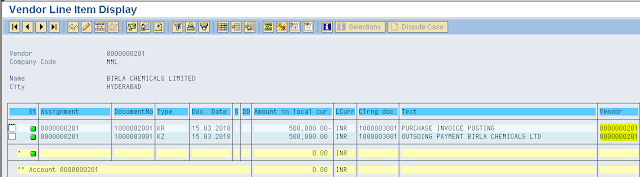Outgoing Payment with Clearing
Path: Accounting - Financial Accounting - Accounts Payable - Document Entry - Outgoing Payments - Post (Transaction code is F-53)
Step 1) Populate the following fields: Document Date, Type, Company Code, Clearing text, Account under Bank data, Business Area, Amount, Text, Account under open item selection and Account type
Select Process open items
Step 2) In the next screen double click on the payable amount
Amount entered and assigned should be same
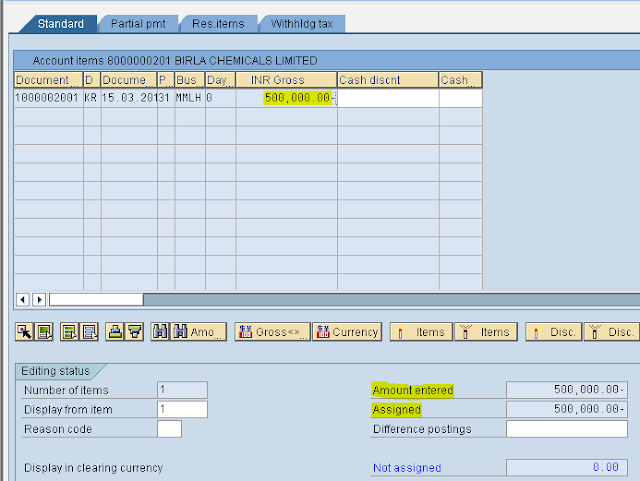
Step 3) From the menu select Document - Simulate
Step 4) Select save button we get a message below
we get a message below
Go and see the Vendor Account transaction (use t-code FBL3N)
Give Vendor account and Company code
Select Cleared items radio button and Normal items check box
Execute
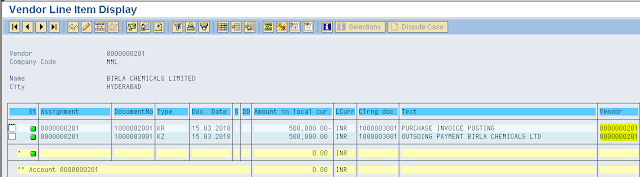
Path: Accounting - Financial Accounting - Accounts Payable - Document Entry - Outgoing Payments - Post (Transaction code is F-53)
Step 1) Populate the following fields: Document Date, Type, Company Code, Clearing text, Account under Bank data, Business Area, Amount, Text, Account under open item selection and Account type
Select Process open items
Step 2) In the next screen double click on the payable amount
Amount entered and assigned should be same
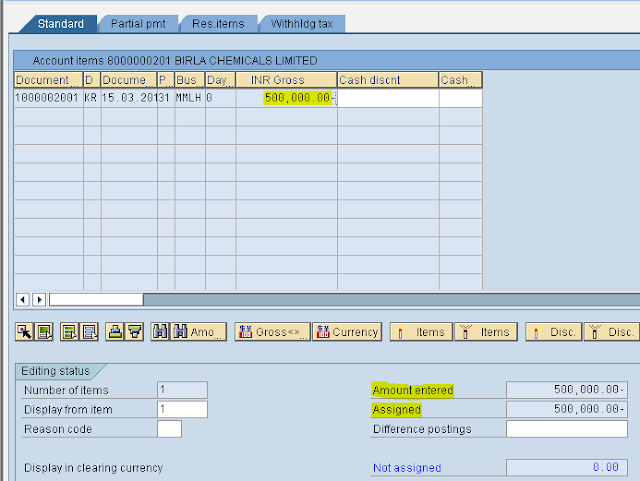
Step 3) From the menu select Document - Simulate
Step 4) Select save button
 we get a message below
we get a message belowGo and see the Vendor Account transaction (use t-code FBL3N)
Give Vendor account and Company code
Select Cleared items radio button and Normal items check box
Execute

Cleared items view