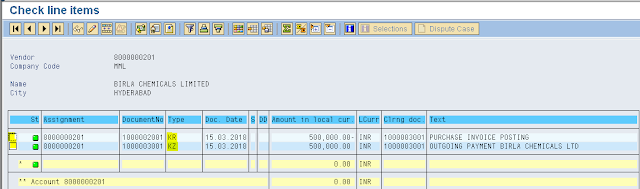Displaying Check Register
Path: Accounting - Financial Accounting - Accounts Payable - Environment - Check Information - Display - Check Register (Transaction code is FCHN)
Step 1) Give the Paying Company code and press execute button
Step 2) Double click check number 500001
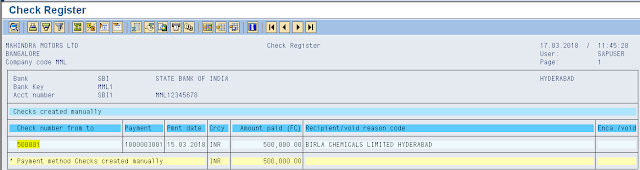
Step 3) Check details under the headings: Bank details, Check information and Check recipient. Select Accompanying docs button
Here we see vendor invoice (KR) and vendor payment (KZ) documents
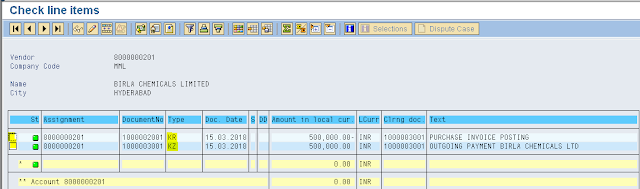
Path: Accounting - Financial Accounting - Accounts Payable - Environment - Check Information - Display - Check Register (Transaction code is FCHN)
Step 1) Give the Paying Company code and press execute button

Step 2) Double click check number 500001
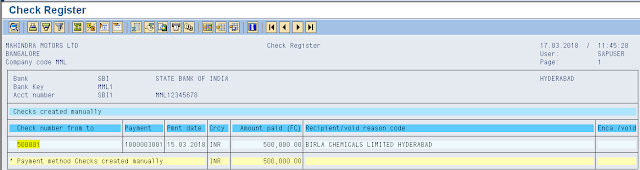
Step 3) Check details under the headings: Bank details, Check information and Check recipient. Select Accompanying docs button
Here we see vendor invoice (KR) and vendor payment (KZ) documents