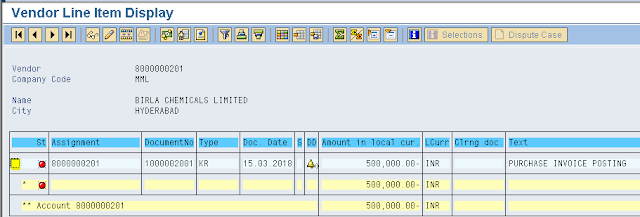Displaying Vendor Account Transactions
Path: Accounting - Financial Accounting - Account Payable - Account - Display/Change Line Items (Transaction code is FBL3N)
Select Vendor account number from the drop down menu and give the company code
Select Open Item radio button
Select normal item check box
Execute
Here we see vendor invoice
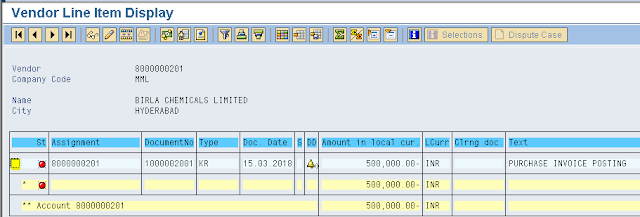
Path: Accounting - Financial Accounting - Account Payable - Account - Display/Change Line Items (Transaction code is FBL3N)
Select Vendor account number from the drop down menu and give the company code
Select Open Item radio button
Select normal item check box
Execute

Here we see vendor invoice